Settings
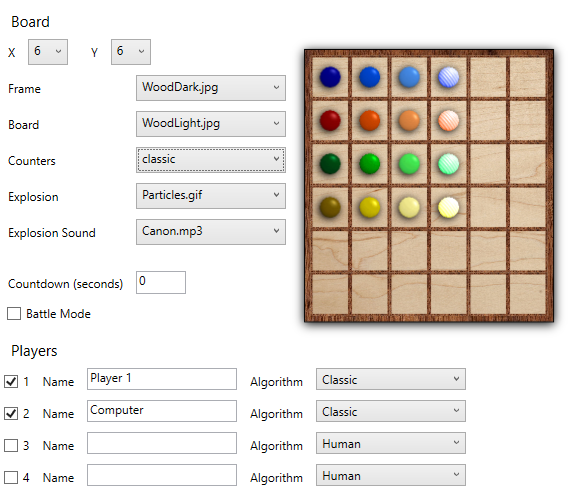
Graphics and Sound
You can customise the game to within an inch of its life. For the visuals that means the graphics for the frame and grid, for the board itself, and for the counters. You can also choose the animation for an explosion. On the audio side, you can select the sound of an explosion.Advanced Graphics and Sound
Overload 2020 comes with a good number of graphics, but if nothing suits your taste, you can simply add media files to the folders that are preinstalled, and they will appear in the settings dialog.You can also change the sound effects for the victory applause, timeout (in countdown mode) and the buzz when trying to drop a counter on a field blocked by an opponent. Replace the files in the audio folder by sounds of your choice, keeping the same file name.
Game Modes
There are also a number of settings that influence the game play.Board Size
Boards are allowed from 3x3, for a quick tic-tac-toe with explosions, to 12x12, if you think you can master massive chain reactions.Countdown Mode
To make things more difficult, set a time limit for a move. 5-10 seconds seem to be a good range to balance challenge and playability. Miss it, and you forfeit your right to place a counter this round. 0 means you can ponder as much as you like.Battle Mode
I originally only put this in for testing algorithms: there are no sound or graphic effects, just a display of the counters, and all is rendered as fast as the computer can. Each finished game immediately starts the next, until you disable battle mode again. It is strangely mesmerising to watch, try it!Computer Algorithms
- Classic: This is the original algorithm from the PET version. A pretty strong opponent.
- Random: As the name says, uses random moves. Mostly useless, but being random, springs surprises.
- Corner: knows one rule: occupy the bottom right corner or the closest possible field. Hangs on like a limpet and sometimes the persistence pays off.
- Michael: developed by a mathematician, it has two main features: survive the next round, and look into the future by trying out every single possible move and evaluating the result. Version 1 is already strong, but Version 2 is demonic.
- Meta: Not an algorithm itself, it chooses a random one from the list in each round.
Differences in the Browser Version
If you are using a mobile device, turn it to landscape mode for full functionality.The settings dialog looks somewhat different, but the functionality is the same, so you should easily find your way around. The main differences:
- Editing or deleting a user is started by tapping/hovering over the user. You need at least two users, so you can't delete user 1 or 2.
- Adding a user is started by tapping/hovering over the first empty player information "slot".