User Interface
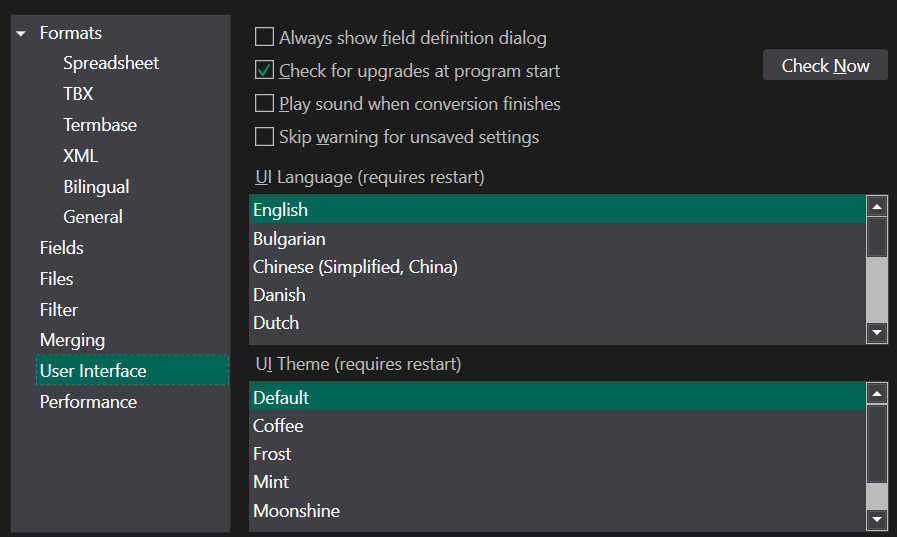
The UI Language determines the language used for dialogs and messages. By default, the Windows locale is used. If that is not supported, the fallback is English.
The UI Theme is just there for a bit of fun. You can change the colours and icons used in the application. Some examples are provided, but you can also create your own. In the program installation, you'll find a folder called Themes. There's an xml file controlling each theme, and you can add new folders and play with the colours and icons as much as you like. The file format should be reasonably self-explanatory.
The Always show field selection dialog check box controls what happens at the start of a conversion. If all fields are defined, conversion starts immediately. With this box active.the field definition dialog will always be displayed, showing all fields, not just unknown ones.
When the program starts, it does a check for updates, and displays a note if there is one. If you want to keep an old version and not be nagged by the upgrade message, untick this box. You can always check manually, using the Check Now button.
For long conversions, you may want to be notified by a sound when conversion finishes. If you check this option, there will be a bing at the end of a conversion. If you want to change the sound, replace this file:
C:\Users\<user name>\AppData\Local\SDL OpenExchange\GlossaryConverter\finished.wav
Created with the Personal Edition of HelpNDoc: Generate Kindle eBooks with ease