Defining Unknown Fields
Glossary Converter tries to handle everything as automatically as possible, but in some cases the user needs to specify the meaning of fields, or define a language. In that case, a dialog like the following pops up. It shows only the unknown fields to this conversion. They are not marked as unknown (coloured red), since the converter makes some educated guesses. For example the most common fields are plain text term level fields, therefore unknown fields are set up be Term Field/Text. This saves quite a few clicks in most data.

There are various reasons though, why you may want to check all fields in this conversion, before it starts:
- rectifying a mistake made in defining fields earlier
- using data from different sources, where the same field may have to be handled differently
- ignoring data in formats that have no ambiguous data, like termbases
In that case, switch on the Always show option in the User Interface page. Now all fields are listed, and the unknown terms are highlighted.
If nothing is red, you should still review them, since some values are only guessed. Usually that would be partially defined fields where level is known, but the content type Text is just a guess.
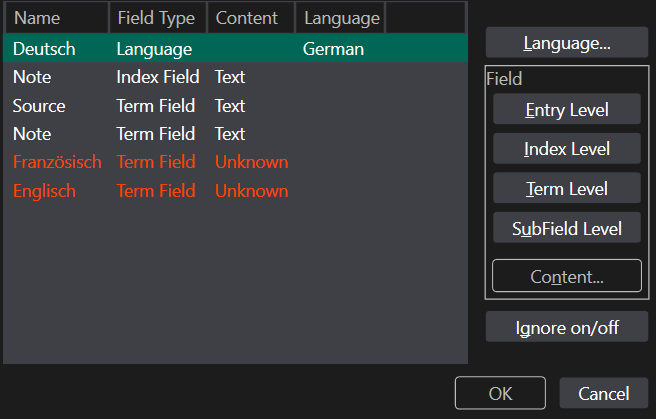
Created with the Personal Edition of HelpNDoc: Create help files for the Qt Help Framework