Termbase vs. Spreadsheet: two formats for the same data
The tool's main task is to convert between MultiTerm termbases and Excel spreadsheets.
The graphic below shows how different elements of a terminology entry are represented in a termbase and the equivalent spreadsheet (in the glossary converter default format)
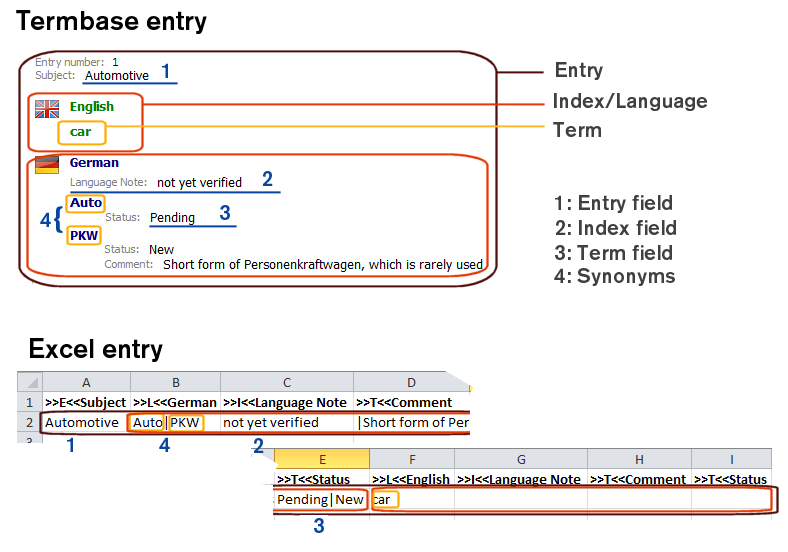
In the spreadsheet, note the following:
- you must have the language names in the first row
- the >>tags<< are recommended, but optional, see Annotated Field Headers
- fields are optional.
- If there are fields, they belong to the language on their left, see Fields in Spreadsheets
- Synonyms are by default separated by | (the pipe character), but other formats are also supported, see Synonyms in multi-line format and Multi-column format
Created with the Personal Edition of HelpNDoc: Create help files for the Qt Help Framework