Multi-column format
Synonyms in multi-column format
All synonym formats have their benefits and drawbacks. Single line can be hard to read, and you can't sort by synonym. Multi line needs well maintained entry IDs to cope with multi language synonyms.
The multi-column format puts each entry in one row, and each synonym in its own cell. The drawback: you can end up with huge tables consisting of mostly empty cells.
As the name suggests, each synonym gets a new column, and also duplicates the term fields. Since we're in a table, each entry will get the same number of columns (= that of the entry with most synonyms), regardless of the number of synonyms it has itself/
Take this tiny termbase with 2 entries as an example:


We have one entry with 3 terms, and one with just one term. Still there will be 3 repetitions for each entry:
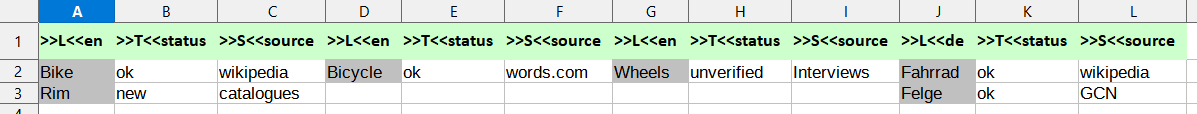
You can see that there is already quite some unused space in row 3. All it takes is one entry with, say, 10 synonyms and a few more term fields, and you're dealing with a lot of empty cells. They also convert slower, since extra analysis is required to get the number of columns right. It's not too much slower, so that shouldn't stop you.
On the plus side, though, it's quite readable, and editing in excel is more intuitive.
This is a rather new format, so there may well be bugs. Do report errors (and success stories) to glossary@cerebus.de
Created with the Personal Edition of HelpNDoc: Easily create iPhone documentation