Bilingual
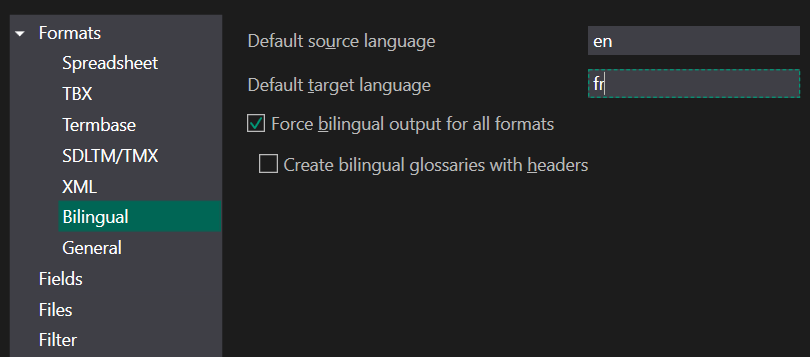
Default language pair
Some formats support only two languages, e.g. sdltm. By default, a dialog pops up during conversion, asking you which languages you want. If you always use the same language pair and want to avoid, you can pre-set it here. You can use the index names, like you use in spreadsheet, or ISO codes.
That might for example be Anglais - Francais or en - fr
Note: Leave these empty if you want to use the selection dialog, for example with wildcards.
Force Bilingual
Some software requires minimal bilingual lists, with no header, no synonyms, and one term for each language. To create these from a multilingual term source, you can enforce the bilingual output for any file format. Let's say you want to export this spreadsheet to a comma separated file:
|
>>L<<en |
>>L<<de |
>>L<<fr |
|
red |
Rot |
rouge |
|
yellow |
Gelb |
|
|
blue |
Blau |
bleu |
by default, since csv supports multilingual data, you'd get this
>>L<<en,>>L<<de,>>L<<fr
red,Rot,rouge
yellow,Gelb,
blue,Blau,bleu
With the Enforce option checked, and choosing en-fr as the language pair, you'll get this (yellow is not in the list, since the French term is missing):
red,rouge
blue,bleu
Note: if you enable the enforce option and use an output format that is bilingual already, there is only one difference:
with the option active, incomplete entries, like yellow in the example, will be dropped. By default they would be included.
Bilingual with header
This only affects the case of Enforced bilingual exports to a spreadsheet format (Excel, txt, csv). The typical use case is the creation of bilingual headerless lists. But you can actually keep the header, so you get a valid spreadsheet. With this box ticked, the sample is saved like this:
>>L<<en,>>L<<fr
red,rouge
blue,bleu
Other file formats, like tmx or sdltb are not affected.
Created with the Personal Edition of HelpNDoc: Easily create PDF Help documents