Real fancy watches, like the PaperWatch Weekday, sport at least one retrograde hand. That is, the hand does not move a full circle, but only a section of it, and then jumps back to its start position.
For this, you start by specifying the usual offset and centre of the rotation axis. The graphics for the hand needs to be, like any other hand, in the 12 o'clock position. But in addition, you need two angles:
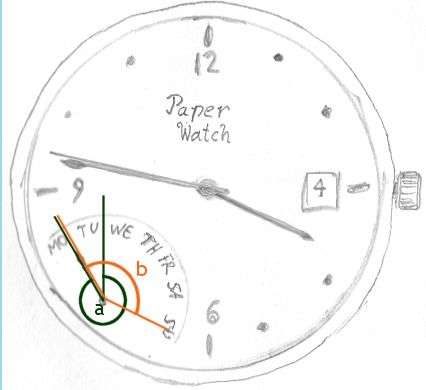
a (the retrograde start) determines what angle is the null position. That is, instead of displaying the first weekday (or hour, or minute...) at the 12 o'clock position, you rotate it by angle a. And since it does not go around all the way, you also have to specify where it stops. This is done by angle b: the degrees between the start position and the end position. So you end up with a specs entry like this:
<Hand
type="weekday"
image="weekday_hand.png"
centerX="8"
centerY="63"
offsetX="101"
offsetY="303"
retrogradeStart="315"
angle="180"/>
There. Not that difficult once you get used to the idea. I bet building the mechanism in an actual watch is much more complicated...
Created with the Personal Edition of HelpNDoc: Free iPhone documentation generator