The Studio Ribbon group
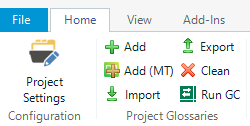
This is the visible part of the plugin in all its glory. If the installation works, this is what you see in the Home tab of Trados Studio. It's only active when the projects view is selected, and some actions may be grayed out, depending on the project.
Note: some testers have observed that it sometimes intermittently shows up in other views. I couldn't reproduce that myself, but when it does, It's recommended to always go to the projects view before using it.
When you start an operation, the action will change to a busy state, like this:  . As long as this icon is showing, something is going on in the background. Any successful action will finish with a dialog telling you about the results. Any canceled operation will revert the action to its normal state without further messages.
. As long as this icon is showing, something is going on in the background. Any successful action will finish with a dialog telling you about the results. Any canceled operation will revert the action to its normal state without further messages.
Created with the Personal Edition of HelpNDoc: Qt Help documentation made easy