Installation
For Studio 2021 and later, from the AppStore
Studio integrates with the AppStore. Open like this:

In the AppStore window, select and install like this:
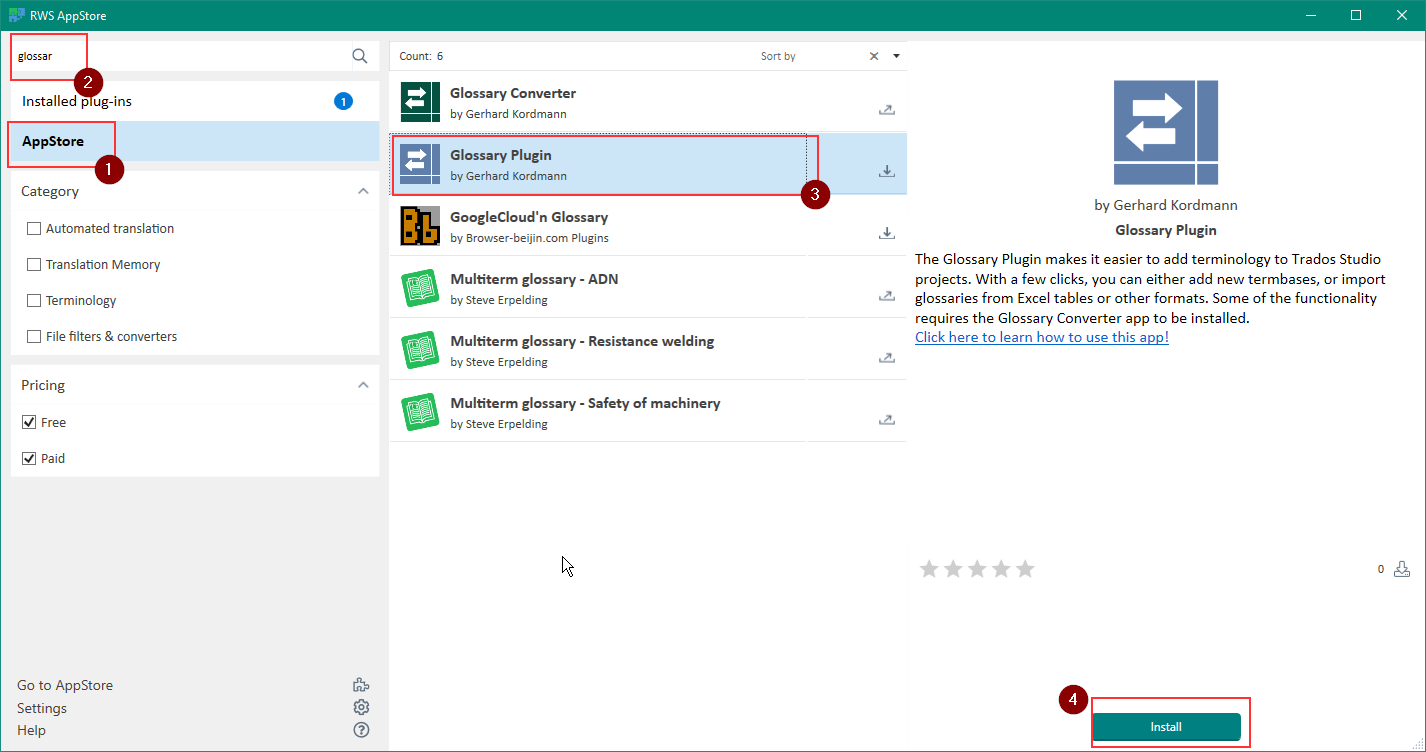
After installation, you need to restart Studio.
For Studio 2017 to 2020, manual
If you have a zip file, unpack it to get the sdlplugin. Do not install from within the zip.
Double click the sdlplugin file, and Studio's plugin installer will kick in. Follow the on-screen instructions to finish the installation.
Handling non-standard Glossary Converter locations
If you have a version of Glossary Converter installation that is not in the default location, you can add a file in the following location to make use of it:
C:\Users\%USERNAME%\AppData\Roaming\Trados\Trados Studio\18\Plugins\glossary_converter_location.txt
for 2021, the path is
C:\Users\%USERNAME%\AppData\Roaming\SDL\SDL Trados Studio\16\Plugins\glossary_converter_location.txt
(For Studio 2019, change the version folder from 16 to 15, for Studio 2017 to 14)
The file needs to contain the full path to the Glossary Converter in the first line, for example:
C:\temp\GC\GlossaryConverter.exe
Created with the Personal Edition of HelpNDoc: Free EPub and documentation generator