Settings Dialog
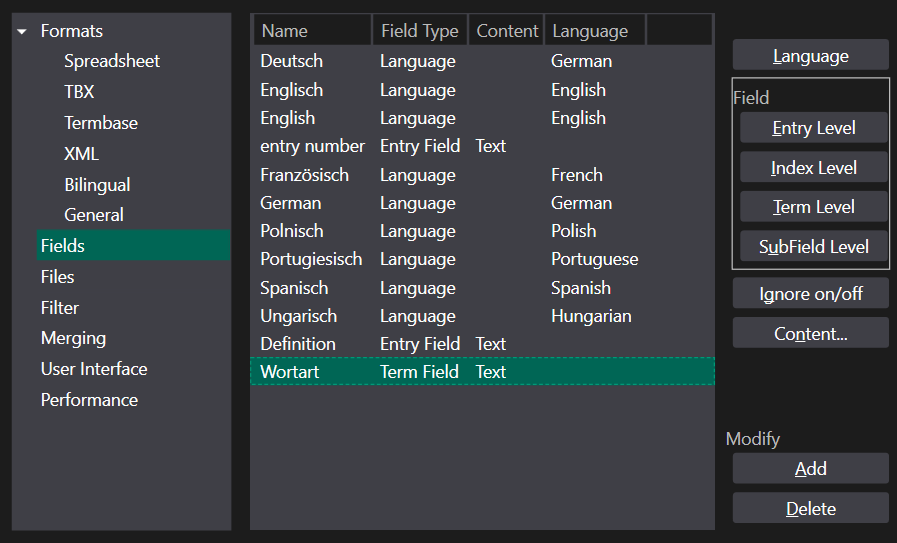
The settings dialog has three main parts
- the tabs on the left allow access to various groups of settings, like Formats, Fields, or User Interface.
- The main part on the right contains the actual settings
- The buttons at the bottom of the dialog control saving, loading and closing the dialog.
- If you click OK, any changes are saved and the dialog is closed.
- If you click Cancel after you made changes, you are asked if you want to discard the changes. If you choose Yes, nothing is saved, the settings remain the same as they were when you opened the dialog. If you choose No, the dialog remains open.
- If you click Reset, all settings are set to default values, most notably all fields are removed. This can be useful when old settings cause trouble.
- Help opens this help file
- The question mark activates tooltip mode: hover over a field or button to get a short description.
Created with the Personal Edition of HelpNDoc: Free Qt Help documentation generator