Overview
If you have multiple term lists, you may want to consolidate them into one termbase. From version 4.0, GlossaryConverter supports this, in various ways. The basic procedure is simple:
- In the settings dialog, enable merging (the different types are explained in separate topics)
- Optionally select the name of the main language you want to merge on. If left empty, a dialog will pop up and ask you.
- Drag and drop two or more files on the converter. They can have any supported file format.
- One combined output file is created, named <first termbase>_merged. For example, if you drop fruit.xlsx and veg.xlsx, the result with default settings is fruit_merged.sdltb.
Since merging can have effects even on single termbases, the app will display warning lights when any merge function is on. They may be in one of two states: on when they are active, and off when some merging happens, but not this specific function. In the screen shot, file merging is on, so is language merging, but no master termbase is used.
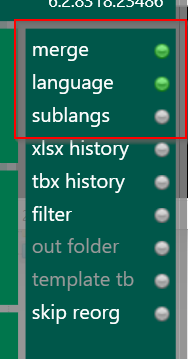
A word of warning: Merging is a bit of a black art, and it might not always do exactly what you want. A main problem are homonyms: Imagine you merge two termbases, both contain the German word Schloss. One is tourism terminology, where the English translation is castle. The other is technical terminology, where the translation is lock. The merged result has one entry for Schloss, with two translations, when ideally it would have two, since it's two different concepts.
A second problem is that you can merge only on one language (or field), and depending on the language used as the merging key, you'll end up with different and usually less than perfect results.
Take this example with three mini termbases with one term each:
1. bank - Bank
2. bank - Sparkasse
3. bench - Bank
If you merge on English,you get 2 correct entries: the first 2 banks are merged into one, with 2 translations. Both of them are financial terms, so that's fine.
But if you merge on German, you'll get 2 different entries: again, the two Banks are merged, but this time you wouldn't really want it, since 3. has a different meaning to 1.
No automated process can avoid such pitfalls. So you should always be aware that a merged termbase will need some verification.
Created with the Personal Edition of HelpNDoc: Produce electronic books easily