Extended multi-line format
Initially, I was strictly against multi-line spreadsheets, since they are bad with synonyms. But there is an extended multi-line format that solves the problems and is actually quite elegant.
Importing multi-line spread sheets
You need to introduce an extra column for the entry ID, like in this example. You actually don't need unique entry numbers, as long as the value in the column changes. So instead of 1,2,3,4... you could use 0,1,0,1,...
|
entryid |
de |
en |
fr |
|
1 |
apfel |
apple |
pomme |
|
|
gravensteiner |
|
|
|
|
|
braeburn |
|
|
|
cox |
|
|
|
2 |
birne |
pear |
|
|
|
|
williams |
poire |
|
|
|
|
concorde |
|
3 |
kirsche |
cherry |
|
|
|
morelle |
|
cerise |
In the spreadsheet settings, choose multi-line format, synchronising on this column:
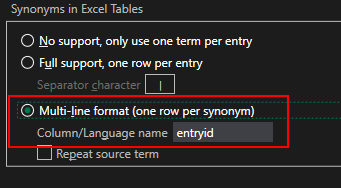
It is usually also recommended to ignore the field in the field settings, since MultiTerm uses its own automatic entry id.
Exporting multi-line spread sheets
To create this extended format from a termbase, set up the synonyms as above. Then go to the Termbase settings, and tick Export Entry number. This will add a column called entry number you can use for synchronising. In that case, you don't even have to ignore before going back to MultiTerm, since that column name is recognised as a special value.
Created with the Personal Edition of HelpNDoc: iPhone web sites made easy